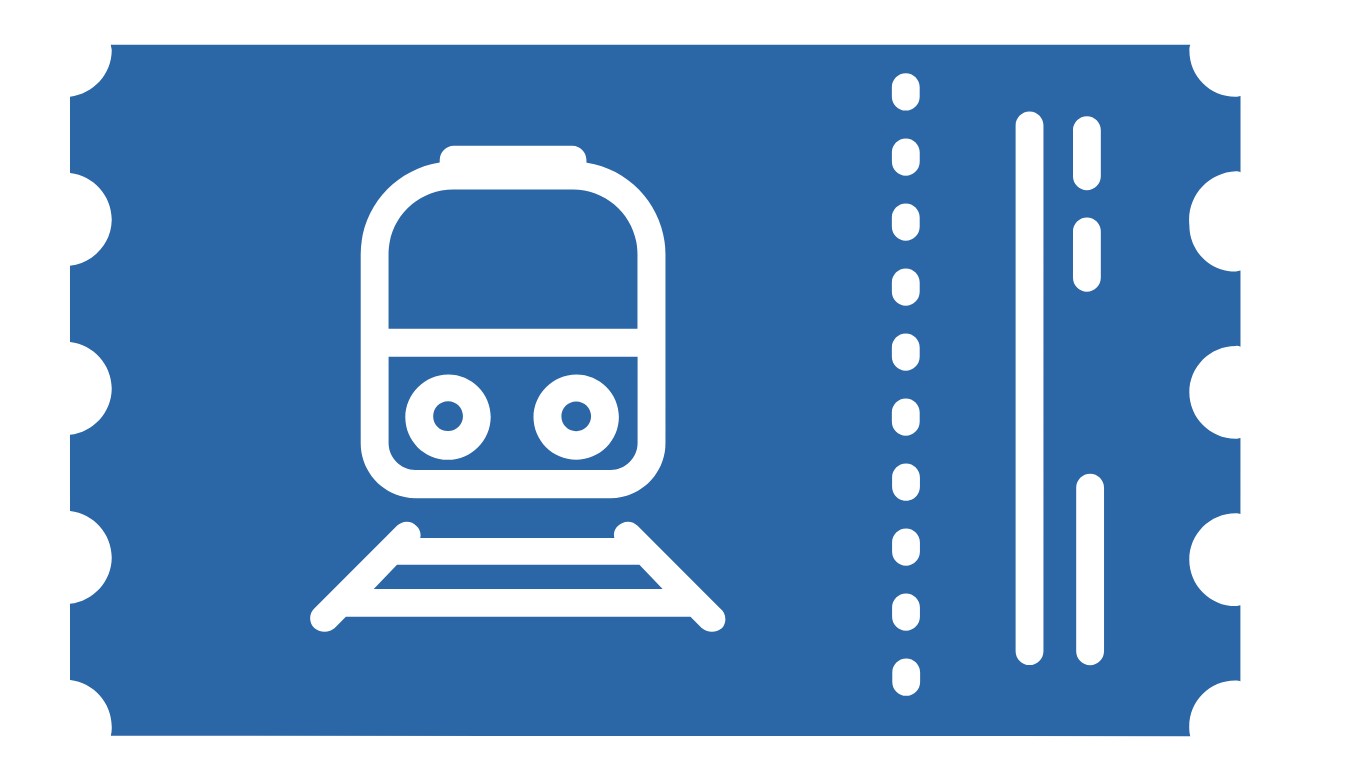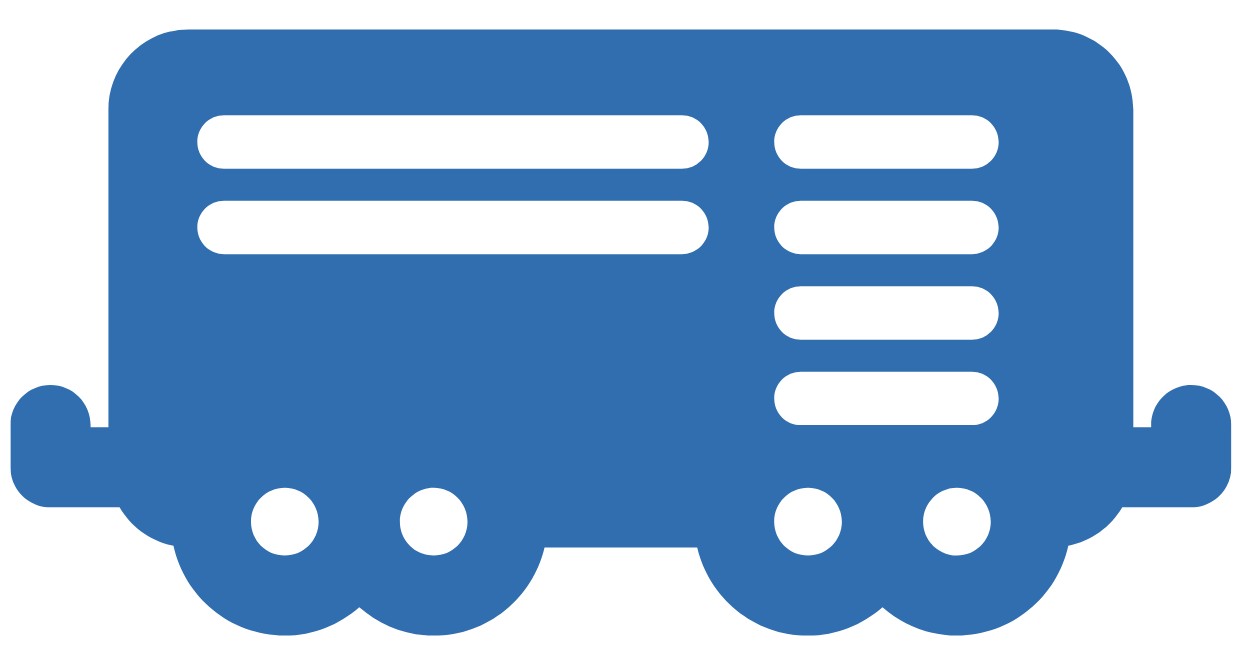train chart vacancy
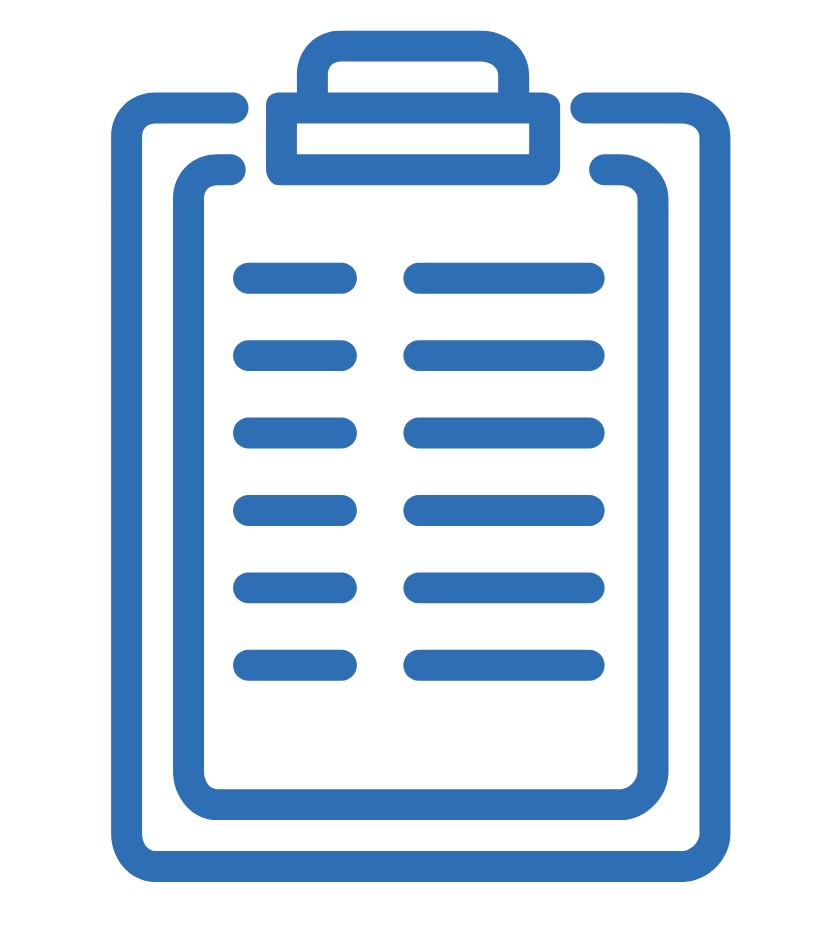
Train Reservation Chart Vacancy: Easily check online IRCTC railway train reservation chart vacancy to track the exact chart preparation time and view current vacant seat status. Find out if any berths are available or if your waitlisted ticket is confirmed after the final chart is released.
Instantly check online IRCTC train reservation chart vacancy to view the vacant seat status immediately after the chart is prepared. While the first chart is typically prepared 4 hours before departure, please note that for trains leaving early morning (up to 11:00 AM), the chart is now prepared the previous night (around 8 PM - 9 PM). The final second chart is released 30 minutes before departure to accommodate last-minute cancellations. Unlike the old physical reservation chart with name lists pasted on coaches (which have been discontinued for privacy), our digital railway reservation chart shows a visual seat map—highlighting vacant berths in Green and occupied ones in Grey. Use our app to check irctc chart to display online the irctc vacancy chart and irctc chart preparation time.